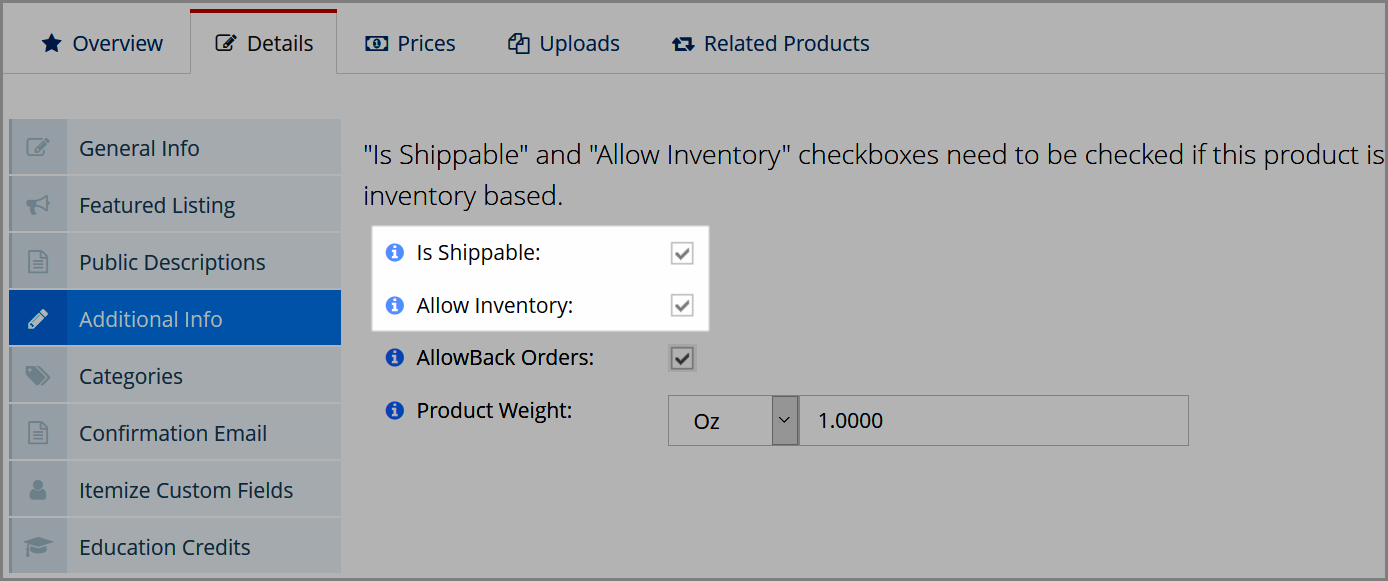Setting Products as Inventoried
See also: Setting up the Inventory App
To track a product's inventory, it must first be set as inventoried.
- Open the Product Record > Details > Additional Info.
- Click the Is Shippable check-box.
- Click the Allow Inventory check-box.
- Click Save.
Once the product is flagged as inventory, staff can begin adding product inventory to the system.